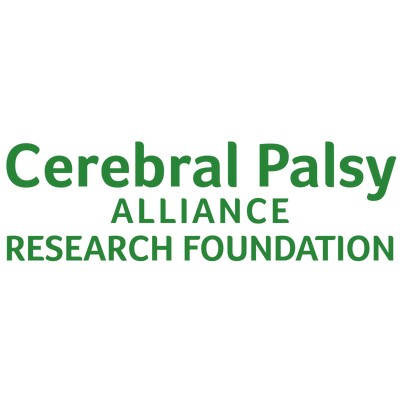Consistency is what transforms average into amazing!
Your profile page includes your personal distance tally so you can track your daily moves towards your goal. This is a great way to keep your friends updated.
If you’re doing a creative or not particularly physical activity, it’s super easy to manually add your Move minutes or hours each day:
- Log in to your account and select My Fitness Activity tab.
- Under Add activity, enter the date and time
- The number of minutes or hours will now appear on your fundraising page!
If you are doing physical activity such as walking, adaptive sports, running, or yoga, your Move4CP page has been designed to connect with Fitbit and Strava apps to automatically add your hours each time you record physical activity.
Follow these steps to track your hours automatically:
- Download the Fitbit or Strava app and set up your account
- Log in to your Move4CP page.
- Under the heading ‘Connect your preferred Fitness app’, click your chosen app.
- Follow the prompts to connect your account
When you next work out, select ‘start your workout’ in the app on your phone. Once you end your workout, save your workout and your hours will be published to the tally on your page. This might take up to 12 hours.
If you have synced your app already but it is not working, please log in and re-connect it.
When using Fitbit, you must ‘start’ an activity and save it. Your daily steps will not automatically add to your page. If you are having issues, try syncing through BOTH your Fitbit and the Fitbit app on your smartphone.
If you don’t have a fitness tracker, you can still track your activity via your smartphone app (i.e. Apple Health, Samsung Health or Google Fit), and manually add your hours of activity through the My Fitness Activity tab on your Move4CP page.